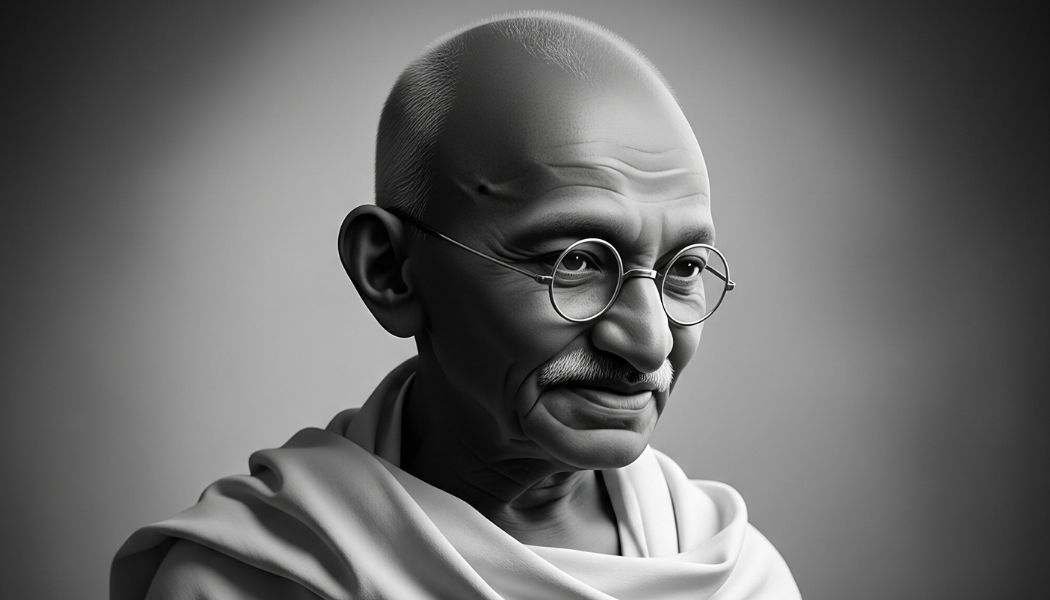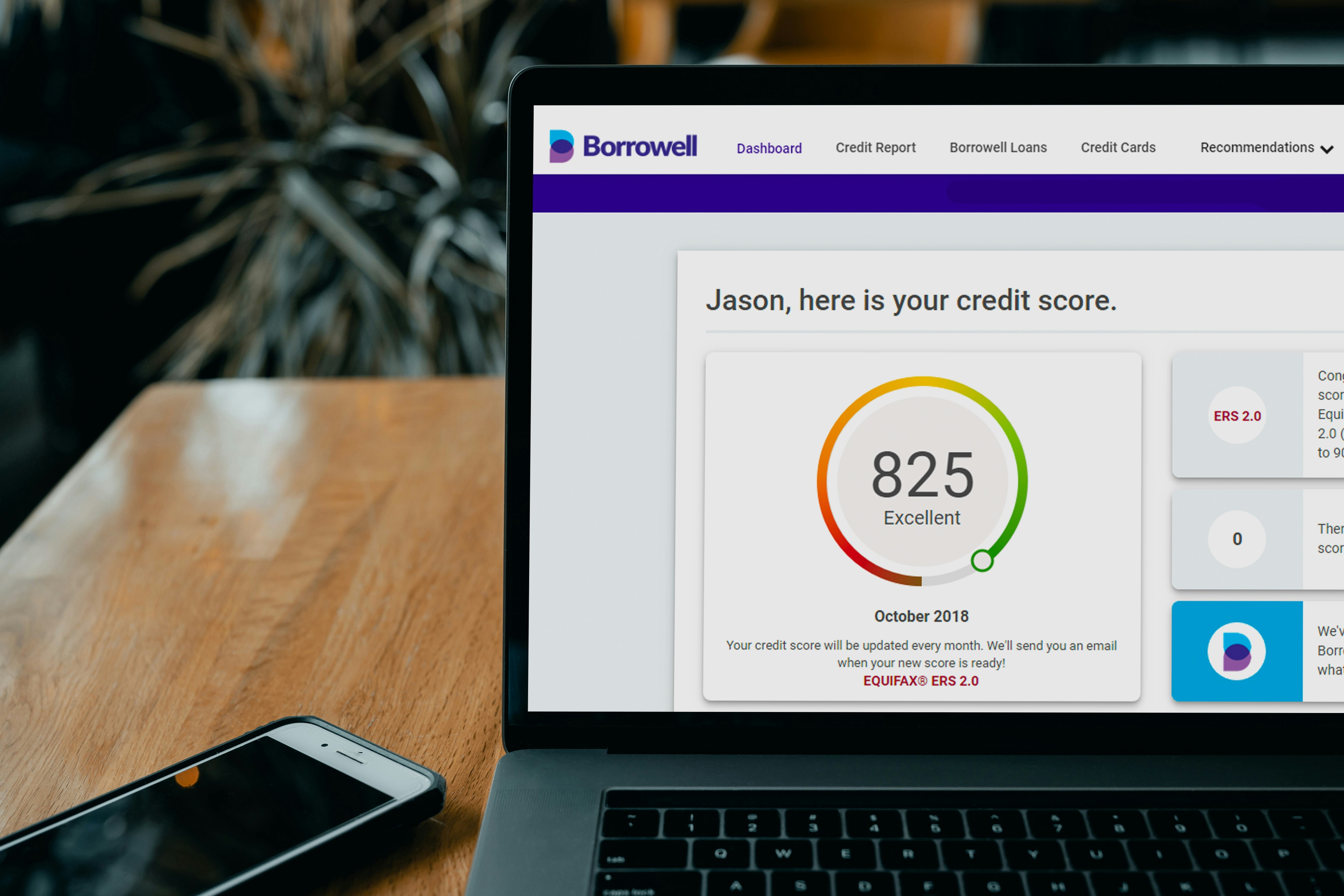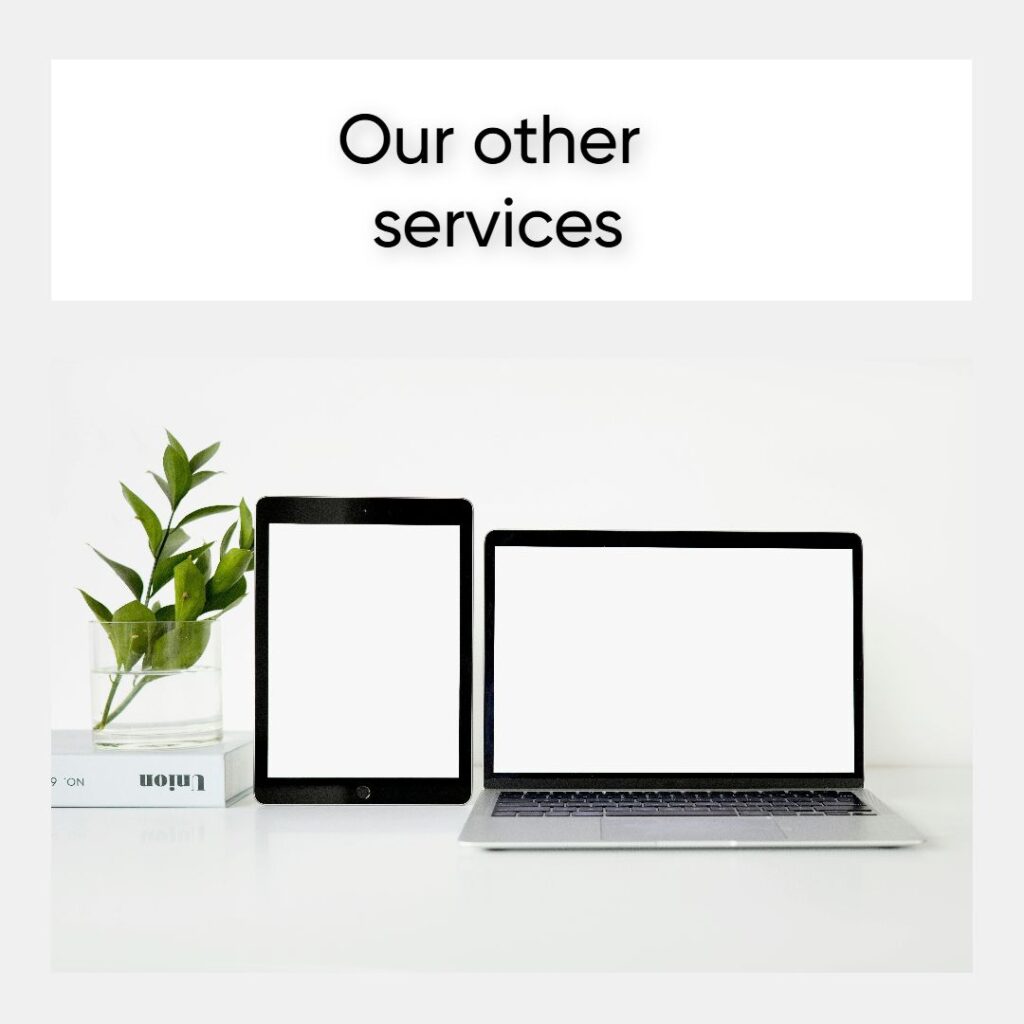YouTube Studio: 10 Amazing & Annoying Facts for Creators

Table of Contents
Welcome to the ultimate guide on YouTube Studio, the central hub for every content creator on the world’s largest video platform. Whether you’re a seasoned YouTuber with millions of subscribers or just starting your journey, understanding and effectively utilizing Studio is paramount to your success. This powerful suite of tools offers everything from in-depth analytics to seamless video management, monetization options, and audience engagement features. However, like any comprehensive platform, Studio also has its quirks and limitations that can sometimes frustrate even the most experienced users. In this extensive post, we’ll delve into both the amazing and the annoying aspects of YouTube Studio, providing you with valuable insights and actionable tips to navigate it like a pro. We will also explore relevant facts and usage patterns of YouTube Studio across different regions, including India, the USA, the UK, France, and Germany, to give you a global perspective.
Decoding the Powerhouse: An Overview
YouTube Studio serves as the command center for your entire YouTube presence. It’s where you upload, manage, analyze, and optimize your videos. Think of it as your personal control panel for your channel, providing a wealth of data and functionalities at your fingertips. Navigating Studio efficiently can significantly impact your workflow and help you make data-driven decisions to grow your audience and improve your content strategy. From understanding your audience demographics to tracking the performance of individual videos, Studio equips you with the necessary information to thrive in the competitive landscape of online video.
Amazing Features: What Makes It Indispensable
Studio is packed with incredible features designed to empower creators. Let’s explore some of the most amazing aspects that make it an indispensable tool for any YouTuber.
Deep Dive into YouTube Studio Analytics
The analytics section of Studio is a goldmine of information. It provides comprehensive data on your channel’s performance, individual video metrics, audience demographics, and much more. Understanding these analytics is crucial for identifying what’s working and what’s not, allowing you to refine your content strategy and better connect with your viewers.
Key Metrics in YouTube Studio Analytics
- Views: Track the total number of times your videos have been watched. Analyzing view trends over time can reveal patterns and the impact of your uploads.
- Watch Time: See the total amount of time viewers have spent watching your videos. This is a crucial metric for YouTube’s algorithm and indicates audience engagement.
- Subscribers: Monitor your subscriber growth and identify which videos or periods led to the most new subscribers.
- Reach: Understand how many unique viewers saw your content (impressions) and how often they clicked on it (click-through rate).
- Engagement: Analyze metrics like likes, dislikes, comments, shares, and saves to gauge audience interaction with your videos.
- Audience Retention: See how long viewers watch specific parts of your videos. This helps identify engaging segments and drop-off points, allowing you to improve your video structure.
- Demographics: Learn about the age, gender, and geographic location of your audience. This information is invaluable for tailoring your content and marketing efforts.
- Traffic Sources: Discover where your viewers are coming from (e.g., YouTube search, suggested videos, external websites). This helps you understand which discovery methods are most effective.
- Revenue (for monetized channels): Track your estimated revenue, RPM (Revenue per Mille or 1,000 views), and CPM (Cost per Mille or 1,000 impressions).
Leveraging YouTube Studio Analytics for Growth
By consistently monitoring and analyzing your Studio analytics, you can gain valuable insights to:
- Identify your most popular content: Understand what resonates with your audience and create more of it.
- Optimize your video titles and thumbnails: Analyze click-through rates to improve the first impression of your videos.
- Understand audience behavior: Learn when your audience is most active and schedule your uploads accordingly.
- Tailor your content to your audience: Use demographic data to create content that appeals to your core viewers.
- Improve audience retention: Analyze drop-off points in your videos and adjust your editing or content delivery.
Streamlined Video Management
YouTube Studio provides a central location to manage all your uploaded videos. From editing details to setting visibility and adding end screens and cards, the platform offers a comprehensive suite of tools for efficient video management.
Key Video Management Features
- Uploading: Easily upload new videos with options to set privacy settings, schedule uploads, and add basic details.
- Editing Details: Modify video titles, descriptions, tags, category, thumbnail, and other metadata even after the video is published. Optimizing these elements is crucial for discoverability within YouTube search.
- Visibility Settings: Control who can see your videos (public, private, unlisted) and schedule publication times.
- Playlists: Organize your videos into playlists to improve watch time and provide a better viewing experience for your audience.
- Subtitles and Closed Captions: Add or edit subtitles and closed captions to make your content accessible to a wider audience, including those who are deaf or hard of hearing, and to improve SEO.
- End Screens: Add visual elements at the end of your videos to encourage viewers to subscribe, watch other videos, or visit external websites.
- Cards: Include interactive cards within your videos to promote other videos, playlists, channels, or external links.
- Copyright Management: Monitor and address any copyright claims on your videos through the Studio interface.
- Monetization Settings (for eligible channels): Manage your monetization options, ad settings, and eligibility.
- Enhancements: Access basic video editing tools directly within Studio, such as trimming and blurring.
Optimizing Your Videos Through YouTube Studio Management
Effective video management:
- Crafting compelling titles and descriptions: Use relevant keywords to improve searchability.
- Selecting engaging thumbnails: A visually appealing thumbnail can significantly increase click-through rates.
- Strategically using tags: Add relevant tags to help YouTube understand and categorize your content.
- Implementing end screens and cards: Guide viewers to more of your content and increase engagement.
- Ensuring accessibility with subtitles: Reach a broader audience and improve SEO.
Engaging with Your Audience Through YouTube Studio
YouTube Studio provides various tools to facilitate interaction with your audience, fostering a sense of community around your channel.
Audience Engagement Features in YouTube Studio
- Comments: Read, respond to, heart, and manage comments on your videos. Engaging with your audience in the comments section builds loyalty and encourages further interaction.
- Community Tab (for eligible channels): Share text posts, images, GIFs, and polls with your subscribers outside of video uploads, keeping them engaged between uploads.
- Live Chat (for live streams): Interact with viewers in real-time during live streams. Studio provides tools to manage the chat and moderate comments.
- Mentions: See when other creators mention your channel in their videos. This can be a great way to discover new collaborations and audience connections.
Building Community
Utilizing these features effectively can help you:
- Foster a loyal fan base: Responding to comments and interacting with your audience makes them feel valued.
- Gather feedback: Pay attention to comments and use them to understand what your audience wants to see.
- Promote engagement: Use the Community tab to ask questions, run polls, and share updates.
- Build relationships with other creators: Keep track of mentions and explore collaboration opportunities.
Monetization Made (Relatively) Easy
For eligible creators, Studio provides a centralized platform to manage their monetization efforts through the YouTube Partner Program (YPP).
Monetization Features in YouTube
- Ad Settings: Control the types and placement of ads that run on your videos.
- Monetization Tab: View your estimated earnings, RPM, and CPM.
- Membership Management: If you offer channel memberships, Studio allows you to manage tiers, perks, and member analytics.
- Super Chat and Super Stickers (for live streams and Premieres): View and manage earnings from Super Chat and Super Stickers.
- YouTube Shopping: Link your store and showcase products directly on your channel.
Navigating Monetization in YouTube Studio
Effectively managing your monetization involves:
- Understanding ad formats: Experiment with different ad placements to optimize revenue without negatively impacting the viewer experience.
- Monitoring earnings and analytics: Track your revenue performance and identify trends.
- Engaging with membership features: Provide valuable perks to your members to encourage ongoing support.
- Utilizing Super Chat and Super Stickers: Engage with viewers who support your channel during live streams and Premieres.
- Exploring YouTube Shopping: If you have merchandise, integrate it with your channel to drive sales.
Annoying Aspects: Frustrations for Creators
While YouTube Studio is a powerful tool, it’s not without its frustrations. Here are some common annoyances that creators encounter.
The Ever-Changing Interface of YouTube Studio
One of the most consistent complaints among creators is the frequent redesigns and interface changes within Studio. While updates can bring improvements, they often require users to relearn where to find specific features, disrupting workflows and causing temporary confusion.
Inconsistencies and Bugs within YouTube Studio
Like any complex software, YouTube Studio can sometimes experience inconsistencies or bugs. These can range from minor glitches in analytics reporting to more significant issues with video processing or feature functionality. Dealing with these technical hiccups can be time-consuming and frustrating for creators who rely on the platform for their livelihood.
Limitations in Editing and Customization within YouTube Studio
While Studio offers some basic editing tools, they are often insufficient for creators who require more advanced video editing capabilities. Similarly, the customization options for channel pages and video layouts within Studio can feel limited compared to what some creators desire.
The Learning Curve for New Creators on YouTube Studio
For creators who are new to the platform, the sheer volume of features and data within Studio can be overwhelming. Navigating the interface and understanding the various metrics can take time and effort, potentially creating a steep learning curve for beginners.
Discrepancies in YouTube Studio Analytics Data

While the analytics in YouTube Studio are generally reliable, creators sometimes report discrepancies between the data presented in different reports or compared to other analytics platforms. These inconsistencies can make it challenging to get a completely accurate picture of channel performance.
The Thresholds and Requirements for Monetization and Features in YouTube Studio
YouTube’s eligibility requirements for monetization and certain features (like the Community tab) can be a source of frustration for newer or smaller channels. The need to meet specific subscriber counts and watch hour thresholds before unlocking these capabilities can feel like a significant hurdle.
Copyright Claim Process within YouTube Studio
While YouTube Studio provides tools to manage copyright claims, the process can sometimes be confusing or feel unfair to creators, particularly in cases of fair use or unintentional copyright infringement. Navigating disputes can be time-consuming and stressful.
Limited Customer Support for YouTube Studio Users
Getting direct and timely support for issues encountered within Studio can sometimes be a challenge, especially for smaller creators. While YouTube offers extensive help documentation and community forums, direct personalized support can be difficult to obtain.
The Impact of Algorithm Changes on Studio Analytics and Performance
YouTube’s algorithm is constantly evolving, and these changes can significantly impact a channel’s reach, views, and overall performance, which is reflected in YouTube Studio analytics. Creators can find it frustrating when their metrics suddenly shift due to algorithm updates that are often not fully transparent.
The Mobile App Limitations of YouTube Studio
While the YouTube Studio mobile app provides convenient access to key features and analytics on the go, it doesn’t offer the full functionality of the desktop version. Some tasks and in-depth analysis still require using the web-based YouTube Studio.
YouTube Studio Across the Globe: Regional Insights
The usage and impact of YouTube Studio vary across different regions due to factors like internet penetration, creator ecosystems, and content preferences. Let’s take a look at some relevant facts for India, the USA, the UK, France, and Germany.
YouTube Studio in India: A Mobile-First Landscape
India represents a massive and rapidly growing market for YouTube. Here are some relevant facts:
- Mobile Dominance: A significant portion of YouTube usage in India is on mobile devices. Therefore, the YouTube Studio mobile app is particularly crucial for Indian creators who often manage their channels on the go.
- Language Diversity: India has a vast array of languages, and many Indian creators produce content in regional languages. YouTube Studio‘s subtitle features are essential for reaching wider audiences within the country.
- Rising Creator Economy: The number of YouTube creators in India is steadily increasing, with many individuals and small businesses leveraging the platform for income and reach. Understanding YouTube Studio analytics is vital for their growth.
- Affordable Data: While data costs have decreased, data sensitivity remains a factor for many Indian viewers. Creators need to be mindful of video file sizes and optimize for lower bandwidth conditions. YouTube Studio‘s basic editing features can help with initial optimizations.
- Monetization Challenges: Meeting YouTube’s monetization thresholds can be a significant challenge for new creators in India. Understanding the YouTube Studio monetization tab and exploring alternative revenue streams is crucial.
In the USA: A Mature and Competitive Market
The USA is one of the most mature and competitive YouTube markets globally. Key aspects include:
- Professionalization of Content: Many US-based creators operate as professional businesses with dedicated teams. They heavily rely on the detailed analytics provided by YouTube Studio to inform their sophisticated content strategies.
- High Expectations for Quality: Viewers in the USA often have high expectations for video production quality. While YouTube Studio offers basic tools, many creators utilize external software for advanced editing.
- Diverse Monetization Opportunities: US creators often explore a wide range of monetization options beyond traditional ads, such as channel memberships, merchandise, and sponsorships, all of which are managed or tracked through YouTube Studio.
- Copyright Awareness: Due to stringent copyright laws, US creators are particularly mindful of copyright claims and heavily utilize YouTube Studio‘s copyright management tools.
- Integration with Other Platforms: US creators often integrate their YouTube presence with other social media platforms and websites. Understanding traffic sources in YouTube Studio is important for cross-platform promotion.
YouTube Studio in the UK: A Blend of Global and Local Content
The UK market for YouTube features a mix of globally popular content and locally relevant creators. Key trends include:
- Strong Public Service Broadcasting Influence: The presence of strong public service broadcasters means UK viewers often have a discerning taste for content quality and production value. Studio analytics helps creators gauge audience preferences.
- Growth of Influencer Marketing: Influencer marketing is highly prevalent in the UK, with many creators building successful careers through brand collaborations. Understanding audience demographics in YouTube Studio is crucial for attracting brand partnerships.
- Emphasis on Community Engagement: UK creators often prioritize building strong communities around their channels, actively using YouTube Studio‘s comment management and Community tab features.
- Regulation and Policy Considerations: UK creators need to be aware of local regulations regarding advertising and content standards, which can impact their monetization strategies.
- Mobile and Desktop Usage: While mobile usage is significant, desktop viewing also remains prevalent in the UK, meaning creators need to ensure their content and channel pages look good across devices.
YouTube Studio in France: A Focus on Culture and Creativity
The French YouTube landscape emphasizes cultural content, creativity, and strong artistic expression. Notable aspects include:
- Emphasis on High Production Value: French viewers often appreciate visually appealing and well-produced content. While YouTube Studio offers basic enhancements, many creators invest in professional editing.
- Strong Interest in Niche Content: There’s a significant audience for niche and specialized content in France. YouTube Studio analytics helps these creators identify and cater to their specific viewers.
- Government Support for Digital Creation: The French government has initiatives to support digital content creators, which can influence the growth and professionalization of YouTube channels.
- Language-Specific Content: The vast majority of French YouTube content is in French, highlighting the importance of accurate subtitles managed through YouTube Studio for accessibility and wider reach within the Francophone world.
- Debate Around Platform Regulation: There’s ongoing discussion in France regarding the regulation of online platforms, which can impact YouTube creators in terms of monetization policies and content guidelines.
YouTube Studio in Germany: A Market Driven by Information and Quality
The German YouTube market is characterized by a strong demand for informative, high-quality content and a significant emphasis on data privacy. Key points include:
- Value for In-Depth Content: German viewers often appreciate well-researched and detailed videos. Analytics helps creators understand audience retention and identify areas for improvement in content delivery.
- Stringent Data Privacy Laws: German creators must be particularly mindful of data privacy regulations (GDPR) when engaging with their audience and using Studio analytics.
- Importance of Legal Compliance: German YouTubers need to adhere to strict legal requirements regarding advertising, copyright, and imprint obligations.
- Growing Interest in Educational Content: There’s a strong demand for educational and informative content across various topics. YouTube Studio helps creators track the performance and reach of such videos.
- Balance of Local and International Content: While German-language content is prevalent, there is also significant consumption of international YouTube content, making subtitles and translations managed through YouTube Studio crucial for reaching a broader audience.
Tips and Tricks for Mastering YouTube Studio
To make the most of YouTube Studio and navigate its complexities effectively, here are some essential tips and tricks:
- Regularly Check Your Analytics: Make it a habit to review your YouTube Studio analytics daily or weekly to stay informed about your channel’s performance.
- Dive Deep into Audience Retention: Analyze your audience retention graphs to identify where viewers are dropping off and adjust your video structure accordingly.
- Optimize Titles, Descriptions, and Tags: Continuously experiment with different keywords and formats to improve your video’s discoverability in YouTube search.
- Utilize End Screens and Cards Strategically: Don’t just add them randomly; think about what action you want viewers to take next and place them accordingly.
- Engage with Your Comments: Respond to comments, answer questions, and foster a sense of community.
- Explore the Community Tab: Use the Community tab to interact with your audience between video uploads and keep them engaged.
- Stay Updated on New Features: YouTube regularly introduces new features to YouTube Studio. Keep an eye on announcements and experiment with them.
- Customize Your Channel Page: Use the customization options in YouTube Studio to create a visually appealing and informative channel page.
- Learn Basic Video Editing within YouTube Studio: For quick edits or adjustments, the built-in editor can be surprisingly useful.
- Monitor Your Copyright Claims: Regularly check the Copyright section in YouTube Studio and understand the implications of any claims.
- Familiarize Yourself with Monetization Settings: If you’re monetizing your channel, understand all the available ad formats and settings to optimize your revenue.
- Use Playlists Effectively: Organize your videos into thematic playlists to encourage viewers to watch more of your content.
- Schedule Your Uploads: Consistency is key on YouTube. Use the scheduling feature in YouTube Studio to plan your content release.
- Analyze Your Top-Performing Content: Identify your most successful videos and try to understand why they resonated with your audience.
- Don’t Be Afraid to Experiment: Try different content formats, video lengths, and engagement strategies, and use YouTube Studio analytics to see what works best.
The Future of YouTube Studio: What to Expect
YouTube Studio is a constantly evolving platform, and we can expect to see further developments and improvements in the future. Some potential trends include:
- Enhanced Analytics: More granular and insightful data to help creators understand their audience and content performance even better.
- Improved Editing Tools: More advanced and user-friendly video editing capabilities are directly within the platform.
- Greater Customization Options: More flexibility in designing channel pages and video layouts to reflect individual branding better.
- Integration with AI and Machine Learning: AI-powered tools to assist with tasks like keyword research, thumbnail optimization, and content suggestions.
- Streamlined Monetization Features: Easier and more diverse ways for creators to earn revenue on the platform.
- Better Collaboration Tools: Features to facilitate teamwork and collaboration among creators.
- Enhanced Mobile Experience: Continued improvements to the Studio mobile app to provide more comprehensive functionality on the go.
- More Robust Community Features: New ways for creators to connect with their audience and build stronger communities.
- Improved Support and Resources: Easier access to help documentation and potentially more direct support options for creators.
Conclusion: Mastering YouTube Studio for Success

YouTube Studio is an indispensable tool for anyone serious about creating content on YouTube. While it has its annoying aspects and a learning curve for new users, its comprehensive suite of features for analytics, video management, audience engagement, and monetization is essential for growth and success. By understanding both the amazing capabilities and the frustrating limitations of YouTube Studio, and by continuously learning and adapting to its evolving interface and features, creators can harness its power to build thriving channels and connect with audiences around the globe, whether in India, the USA, the UK, France, Germany, or beyond. Mastering YouTube Studio is not just about knowing where the buttons are; it’s about understanding the data, leveraging the tools, and using that knowledge to make informed decisions that propel your YouTube journey forward. So, dive in, explore, experiment, and unlock the full potential of your channel with YouTube Studio as your trusted command center.
YouTube Creator
For general YouTube creator information:
YouTube help
For YouTube help documentation: